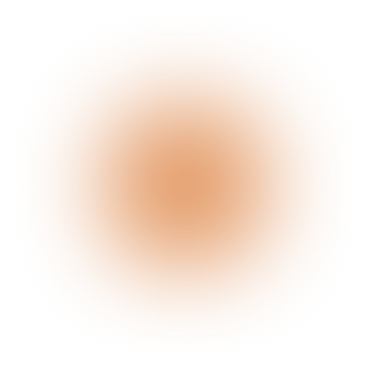
Streamlining a digital auditing system
Linamar May 2024 – Aug 2024





I helped streamline workflow to help internal teams boost efficiency.
LAS (Linamar Audit System) is an internal auditing tool used across Linamar manufacturing facilities to ensure compliance with quality standards.
Facility administrators came to us with a two problems: they couldn’t add or deactivate auditors without submitting a request to the service desk, which delayed onboarding and offboarding. Auditors were also wasting time editing audit forms manually—one question at a time—and there was no centralized, visual way to view compliance statistics across facilities.
To address this, I alongside the design team redesigned the LAS platform to give facility admins the ability to directly manage auditor accounts, also enabling auditors to import audit questions directly from pre-approved templates, eliminating repetitive manual input.
Collaborators
1 Product Manager
10 Developers
3 Product Designers
Team
Linamar IT - Design & Analytics
Project Type
Internship

Impact
LAS 2.0 was released in August 2024 and is currently used by the Facility Admins, System Admins, and Auditors at Linamar.
The launch of LAS 2.0 is projected to assist the auditing staff in 30+ facilities worldwide reduce onboarding and training time by 70%.
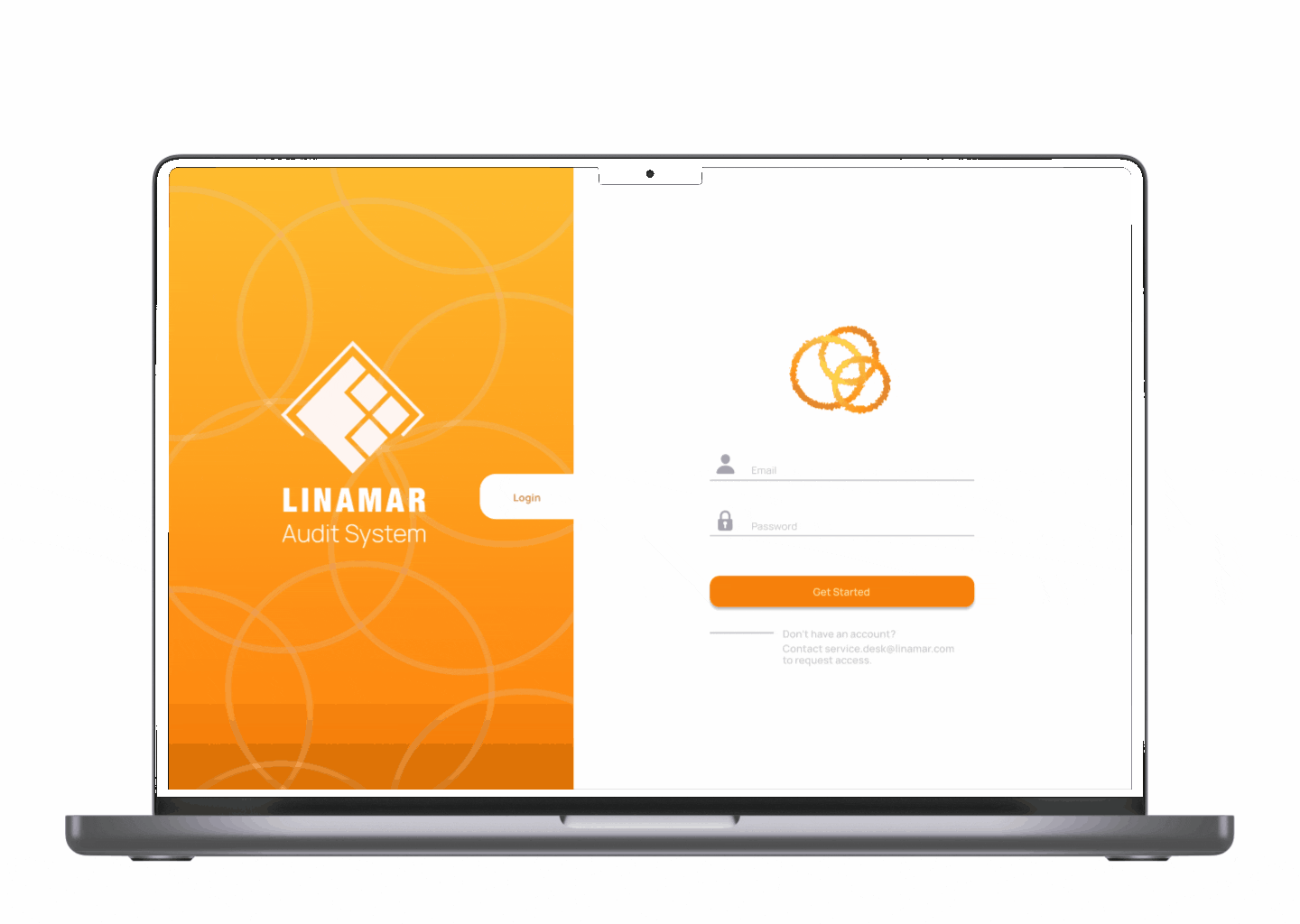

Problem space
Facility administrators at Linamar were struggling to manage internal auditors efficiently. Adding or deactivating auditors required submitting tickets to the service desk, delaying onboarding and offboarding. Meanwhile, auditors were spending valuable time manually editing audit forms—one question at a time. Without a centralized dashboard, it was difficult for teams to track compliance progress across multiple facilities.
Our team designed LAS 2.0, an upgraded version of the Linamar Audit System, to streamline these internal workflows.
LAS 2.0 introduces an admin-facing interface where facility admins can independently manage auditors without going through IT. Auditors now have access to smarter audit templates that reduce manual form edits, while system administrators can view compliance metrics through a centralized, visual dashboard.
How might we design an auditing system that supports three layers of admin; systems, facility, and auditors, while bridging communication between business stakeholders and the IT team to streamline user testings?
DESIGN CHALLENGE

My role
As the Product Designer for LAS 2.0, I acted as the bridge between business needs, technical constraints, and user expectations. I translated complex requirements into low- to high-fidelity prototypes, authored digital user manuals, and created user acceptance testing (UAT) guides.
Here's a quick visual showing where I fit in the process:

Understanding the Users
User empathy is key to designing internal tools like LAS. I collaborated with the product manager early on to understand our three main user groups: facility admins, system admins, and auditors.
We created personas like Frank, a facility auditor, to capture common pain points from LAS 1.0, such as poor audit tracking and confusing submission steps. We then wrote user stories and built a product spec that I referred to throughout the design process to make sure every feature addressed real user needs.


Designing for Frank(s)
Throughout LAS 2.0, I focused on designing intuitive, low-friction experiences for users like Frank—our core persona representing the average LAS user. Frank isn’t highly technical and is used to working with outdated, straightforward systems. With that in mind, I prioritized simplicity and clarity in every interaction.
For example, I redesigned the “Add Auditor” flow to feel familiar and straightforward: minimal steps, clear instructions, and smart defaults that reduce cognitive load. I also used consistent visual patterns and language that felt approachable, avoiding any unnecessary complexity. Every design decision was guided by a single question: Would Frank feel confident doing this on his own?
Searching for auditors
While designing the “Add New User” flow in LAS, I noticed that searching through hundreds of existing users made the process slow and overwhelming. To simplify this, I introduced a filter by facility, allowing admins to narrow results quickly based on location. This small change significantly reduced search time and helped prevent accidental duplicates, especially in large organizations with similar user names across sites.

Audit form
UI design
When it came to designing the audit form interface, it was essential to understand how auditors interact with existing templates and questions. Through weekly feedback sessions with facility auditors and system admins, I learned that ease and efficiency were critical. They needed a clear way to edit forms using pre-existing templates, add or remove questions, and reorder items quickly.
Key pieces of information collected from each audit form included:
-
Active status – Whether the form is live or inactive
-
Title – Clearly labeled name for easy identification
-
Audit type – (e.g., Layered Process Audit, Internal Quality Audit)
-
Number of questions – Total items to be answered
-
Facility – The location or plant the form is tied to
Each of these fields needed thoughtful input types to balance structure and flexibility, especially for users less familiar with digital form tools.
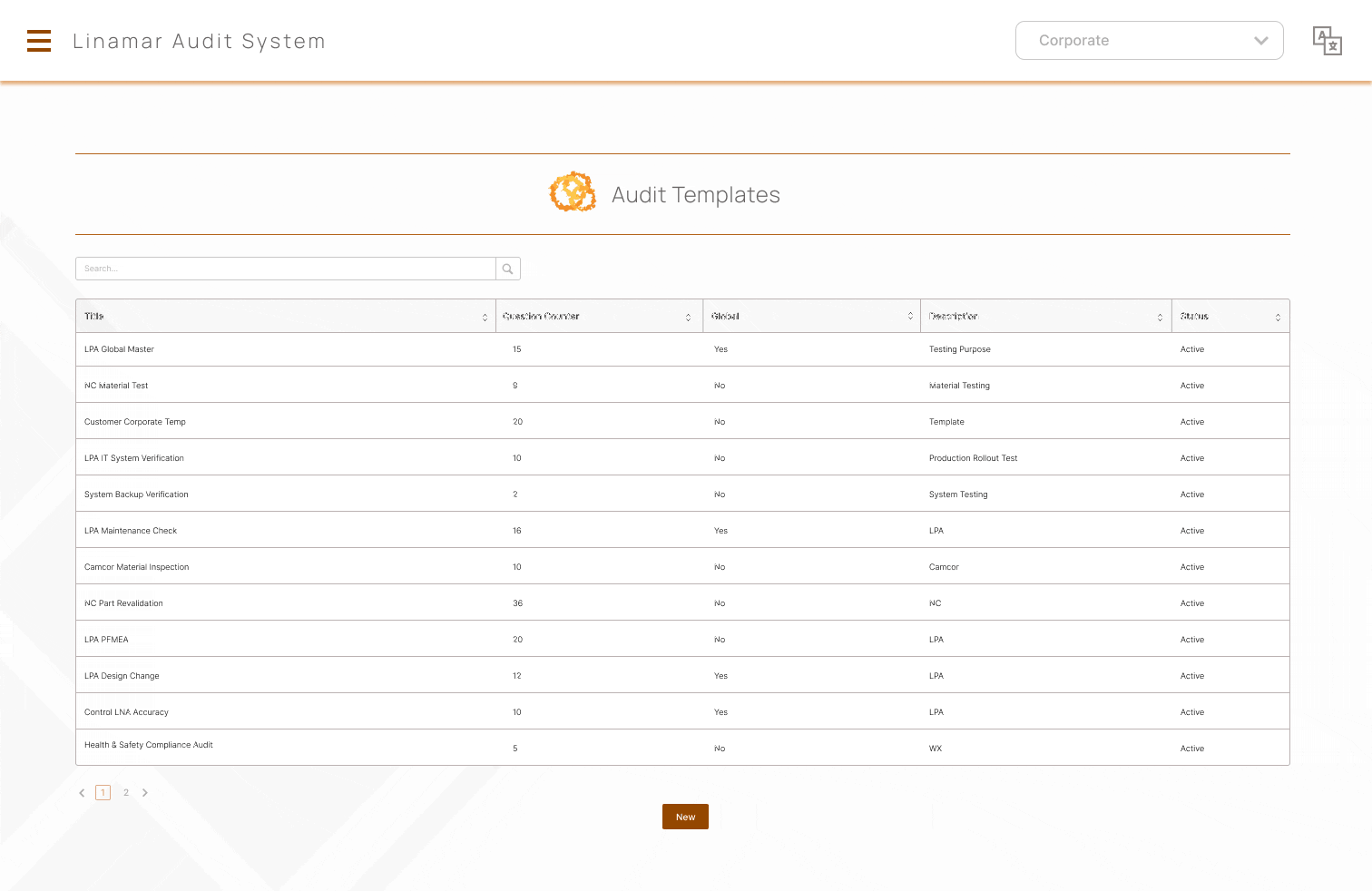
User Acceptance Testing
LAS 2.0 went through 8 rounds of User Acceptance Testings to ensure the system aligned with everyday workflows and user expectations. Throughout this process, we gathered feedback from 35 facility admins, 12 system admins, and 93 auditors. Each round helped us identify usability gaps, validate new features, and fine-tune workflows.
Final results

Final Product
After 8 iterations, I’m happy with how LAS 2.0 turned out. I simplified complicated processes into clear, easy steps—like a simple 3-step form for adding auditors that even users with limited technical experience can follow. I also redesigned the audit form editing to let users update multiple questions at once, cutting down on tedious manual work and saving a lot of time.
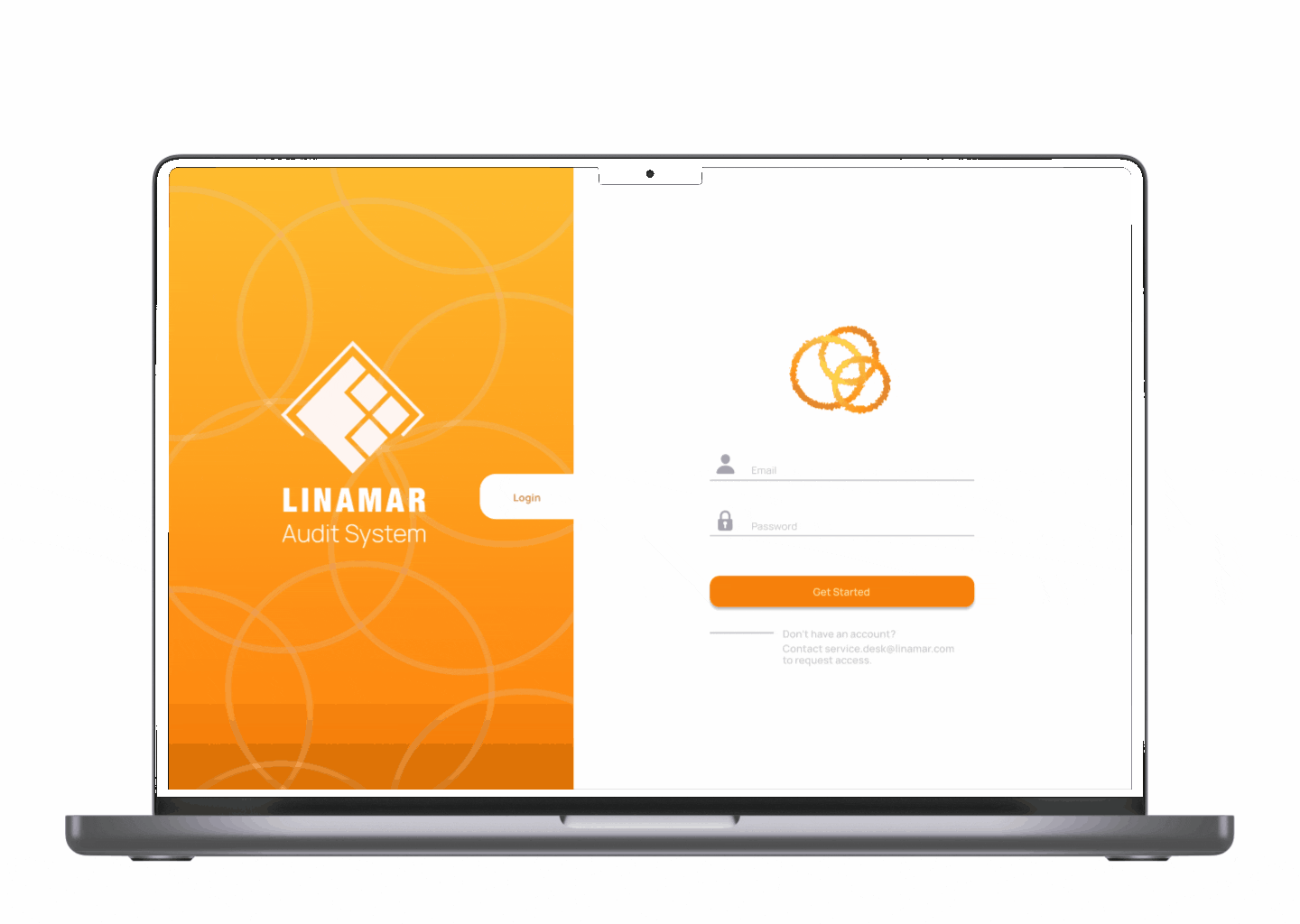
Aftermath
As I was wrapping up my design work, I began the creation of support implementation and knowledge transfer. I created detailed digital user manuals and technical documentation for our developers and IT support team to refer to throughout the LAS project. To make the content more accessible, I included step-by-step video guidance along with written documentation tailored to different user roles. Below is the System Admin's version of the user manual if you’d like to take a look!
